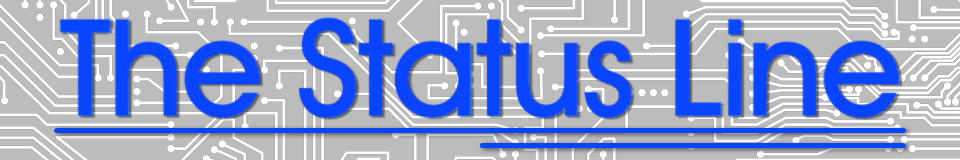
SPF Record Builder Wizard
Welcome to the SPF Record Builder Wizard, brought to you by The Status Line.
This tool will ask you a few questions about your mail service and build an SPF record for you, suitable for copy-pasting into your provider's DNS records. To help you out, I'll validate your choices along the way and alert you to any problems.
To get more information about the nuts-and-bolts of SPF, select the SPF Demystified bar at the bottom of any page for a detailed explanation.
Let's begin.
Some special cases may not need to use this wizard at all:
Click one of the following if it applies to your domain.
If your domain does not send mail...
If your domain does not send mail at all, its SPF record should reflect that to prevent spoofing. This SPF record instructs inbound MTAs to reject all mail purporting to be from your domain:
v=spf1 -all
To use this SPF record, simply copy-paste it as a TXT DNS record for your domain.
If your domain should always use the SPF record of another domain...
If your domain uses the same mail configuration as another domain that already has a valid SPF record, you can piggyback off of that record using this SPF record for your domain:
v=spf1 redirect=other domain
You should only use the redirect modifier to redirect to another domain that you have control over or that you trust completely. A safer alternative is:
v=spf1 ?include:other domain ~all
Be careful. For both redirect and include, if the target SPF cannot be found or is invalid, SPF validation will return a permanent error, which some MTAs may interpret as a failed validation.
🪛 📐 TOOLBOX 🔨 🔧
📬 SPF Record WizardAs you re-enter the warren an alien approaches, spear in hand. Initially he looks friendly but becomes suspicious and rushes past you into the ship. There is a loud roar as he realizes you have desecrated the altar! Other aliens surround you, spears at the ready.